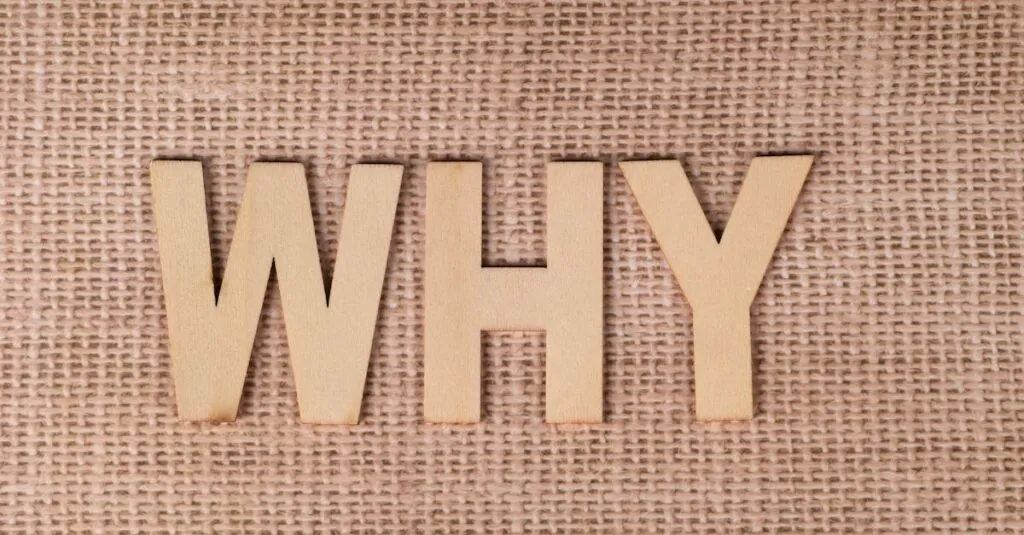Table of Contents
ToggleEver sent a perfectly crafted text only to have your favorite emoji replaced by a perplexing question mark? It’s like sending a heartfelt message and getting a shrug back. Frustrating, right? This little mystery has stumped many iPhone users, leaving them wondering if their phone’s playing a cruel joke.
Understanding Emoji Display Issues
Emoji display issues create confusion for iPhone users. When text messages contain emojis but show as question marks, frustration often sets in.
Common Reasons for Emoji Display Problems
Outdated software frequently causes emoji display problems. Users with older iOS versions may lack the latest emoji support. Incompatibility with certain apps also leads to this issue. Some third-party applications don’t render emojis properly, resulting in question marks. Additionally, if the sender’s device uses a different emoji set, receivers may not see the intended emojis.
How iPhone Handles Emojis
iPhones support a wide range of emojis thanks to Unicode standards. Apple updates its emoji library regularly, adding new symbols and characters. When an emoji sent from one device lacks support on another, it gets replaced by a question mark. Each iPhone utilizes its emoji font, ensuring proper display on Apple devices. This font inclusion guarantees users experience the intended emotional impact. If an emoji isn’t available, it simply can’t be interpreted, leading to the question mark error.
iPhone Software and Emoji Compatibility
Software updates play a crucial role in emoji compatibility on iPhones. Users often encounter issues when they don’t install the latest iOS versions. Regular updates include new emojis aligned with Unicode standards, which ensure that the latest characters display correctly. Missing out on updates can lead to the appearance of question marks instead of intended emojis.
Importance of Software Updates
Keeping software current enhances emoji support on iPhones. Installation of the latest iOS ensures access to the newest emoji designs. Apple frequently adds new emojis based on user requests and cultural trends. Failing to update might leave devices lacking critical emoji support. Users should regularly check for updates to avoid compatibility issues that result in confusing question marks.
Supported Emoji Versions on iPhone
IPhones support a variety of emoji versions depending on the iOS installed. Each new iOS release typically introduces updated emoji characters and designs. For example, iOS 13 introduced over 100 new emojis, expanding users’ expressive options. Compatibility between devices relies on matching emoji versions. When differences arise, intended emojis may display incorrectly, showcasing question marks instead.
Fixing Emoji Display Issues
To resolve emoji display issues, specific steps can restore correct rendering on iPhones. Users can begin by checking their keyboard settings and resetting iPhone settings if necessary.
Checking Keyboard Settings
Keyboard settings play a significant role in emoji display. Users must ensure that the emoji keyboard is enabled. To do this, they can go to Settings, then General, and select Keyboard. Under Keyboards, users can confirm the emoji option appears. Adding the emoji keyboard, if missing, is straightforward. Simply tap on Add New Keyboard and select Emoji. Once added, it’s critical to use the correct keyboard when sending texts to prevent question marks from appearing.
Resetting iPhone’s Settings
Resetting iPhone settings can often resolve unresolved issues. Users can begin this process by navigating to Settings, selecting General, and then scrolling to Transfer or Reset iPhone. Choosing Reset gives them options, including Reset All Settings. This action won’t delete personal data but will reset system preferences. After performing this reset, users should check if the emoji display issues persist. This approach can effectively restore compatibility with emojis across messaging platforms.
When to Seek Further Help
If emoji issues persist despite following troubleshooting steps, seeking further assistance proves valuable.
Contacting Apple Support
Reaching out to Apple Support offers a reliable solution for unresolved emoji problems. Users can contact Apple via phone, chat, or in-person appointments at authorized service providers. During the interaction, representatives can provide tailored advice based on the specific issue. They often have access to resources that address software glitches or compatibility concerns. Customers should have their device information ready for a smooth support experience.
Community Forums and Resources
Exploring community forums yields insights from other users experiencing the same emoji-related issues. Platforms like Apple Discussions or Reddit host discussions where individuals share solutions. Users may find tips for specific app settings or configuration changes that could resolve their emoji problems. Active community members often provide updates on similar experiences, helping others stay informed. Engaging in conversations in these forums can empower users to troubleshoot effectively and discover alternative methods for resolving issues.
Encountering question marks instead of emojis on an iPhone can be frustrating. This issue often arises from outdated software or incompatibility with third-party applications. Keeping iOS updated is essential for accessing the latest emoji designs and ensuring compatibility across devices.
For users still facing emoji display problems, checking keyboard settings and resetting preferences can often help. If these solutions don’t work, reaching out to Apple Support or exploring community forums can provide additional guidance. By staying informed and proactive, users can enhance their messaging experience and avoid the confusion that question marks can bring.